 Foxit Reader is a free PDF document viewer and printer, with incredible small size (only 2.5 M download size), breezing-fast launch speed and amazingly rich feature set. Foxit Reader supports Windows 98/Me/2000/XP/2003/Vista. Its core function is compatible with PDF Standard 1.7.
Foxit Reader is a free PDF document viewer and printer, with incredible small size (only 2.5 M download size), breezing-fast launch speed and amazingly rich feature set. Foxit Reader supports Windows 98/Me/2000/XP/2003/Vista. Its core function is compatible with PDF Standard 1.7.
In the past, you have to download a huge PDF reader from another software company, go through a lengthy installation process and wait for an annoying splash window to disappear just to open a PDF document. Moreover, if you want to annotate a PDF document, you have to pay US$299 to buy certain software.
The following is a list of compelling advantages of Foxit Reader:
- Incredibly small: The download size of Foxit Reader is only 2.5 Mb which is a fraction of Acrobat Reader 20 Mb (about 10%) size.
- Breezing-fast: When you run Foxit Reader, it launches instantly without any delay. You are not forced to view an annoying splash window displaying company logo, author names, etc.
- Annotation tool: Have you ever wished to annotate (or comment on) a PDF document when you are reading it? Foxit Reader allows you to draw graphics, highlight text, type text and make notes on a PDF document and then print out or save the annotated document.
- Text converter: You may convert the whole PDF document into a simple text file.
- High security and privacy: Foxit Reader highly respects the security and privacy of users and will never connect to the Internet without users' permission. While other PDF readers often silently connect to the Internet in the background. Foxit PDF Reader does not contain any spyware.
- View or print PDF document
- Basic PDF form operations i.e. filling out PDF forms and printing them out
- Advanced PDF form operations, such as saving filled-out forms and import/export forms (free for personal usage only)
- View PDF as text
- Critical add-ons, such as UI language package, JPEG2000/JBIG decoder, CJK package, GDI+ for early Windows version, etc
- Ability to annotate a PDF document and print it out. However when you save the annotated document, it will be stamped with an evaluation mark on the top-right corner of the annotated pages. If you purchase a Pro Pack add-on, then there will be no evaluation mark.

Foxit PDF Reader for Windows
v2.3.2923 FileSize: 2,616 Kb

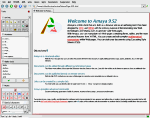










 Wininizio PenSuite is a collection of free and open source software that can be copied onto a USB pen drive or used from a hard disk. It comes in four versions: SILVER, GOLDEN, PLATINUM and TITANIUM; these contain software belonging to all the categories (Multimedia, Internet, Network, Security, System, Utilities…).
Wininizio PenSuite is a collection of free and open source software that can be copied onto a USB pen drive or used from a hard disk. It comes in four versions: SILVER, GOLDEN, PLATINUM and TITANIUM; these contain software belonging to all the categories (Multimedia, Internet, Network, Security, System, Utilities…).